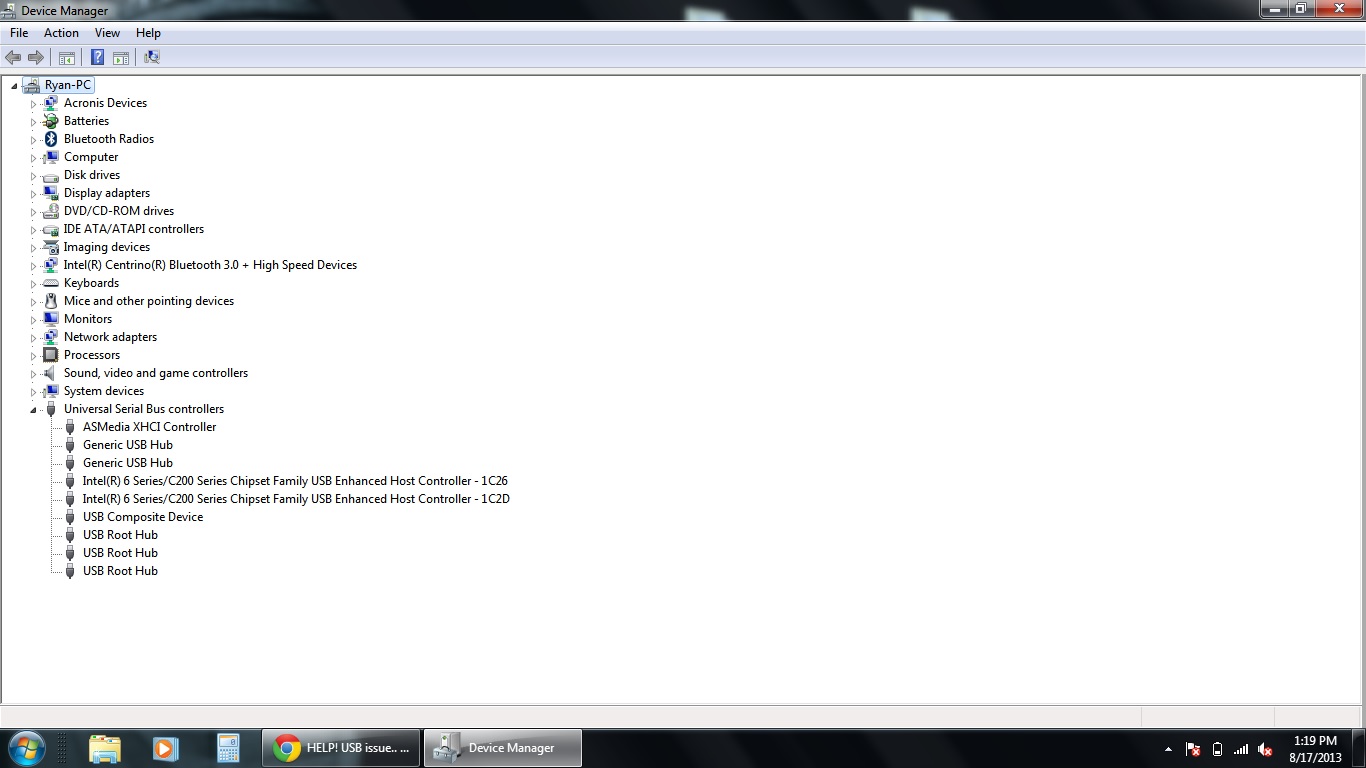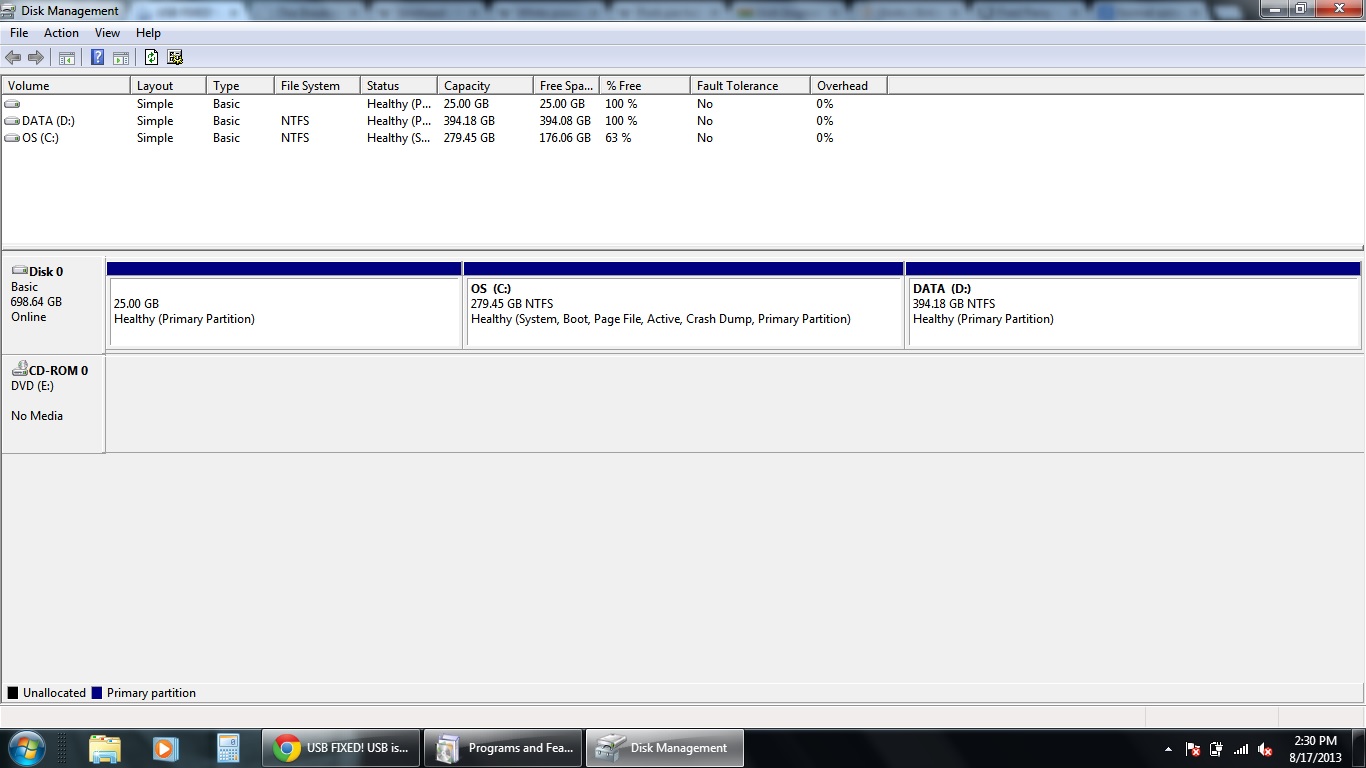Any help or tips would be much appreciated.
Computer: Asus K53E
OS: Windows 7 64 bit
Fixed. Thanks again.
However, my Seagate Expansion Portable Drive isn't wanting to be compliant. I plug it in and all I hear is the disk spinning. no detection. Im going to try to download the Seagate Disk management software and see how that goes.
Last edited: