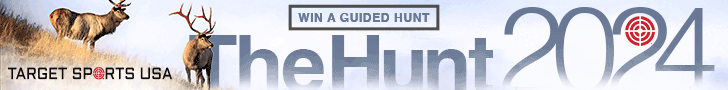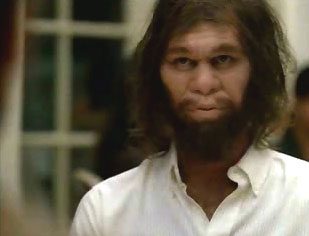CUJOHUNTER
EARPLUGS??
So,I go to image hosting and upload the pic I want to use. Once pic is in public gallery,I copy URL and paste it onto the body of my text. Link to the pic will then show up but no pic. You can click on the link to see the pic but I just want the pic to show up when someone pulls up my post without further clicking. How do I do this? Am I missing a step? I don't use photobucket or anything like that. Pics I want to use on BS are just uploaded from my hard drive onto image hosting. Basically,I'm just doing a copy and paste from public gallery to text. The old format was a breeze but this new site format is a bit different. I'm not the most computer savvy person but I do get around it ok. Someone please help on this matter? Thanks.
Last edited: