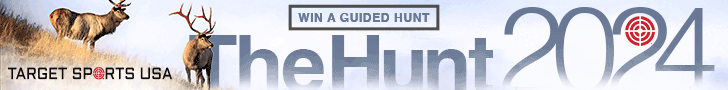I just completed my La. CCW course and range. The instructor suggested I apply online thru LSP website. I am renewing my permit. On the LSP website I can see all the documents filled out but cannot figure out how to print them out. The "Print" button on the web page just brings up a window with the forms, but there are no buttons to print in that window. The "Print" function for the browser window just prints a 'screen shot'. Anybody know how to print the completed forms?
P.S. I have tried using Firefox, Brave, Edge, and Internet Explorer.
P.S. I have tried using Firefox, Brave, Edge, and Internet Explorer.